Configuring Application ID for Live Environment
Applications
On your dashboard, we have a new feature called “Applications”. With Applications, you can now track different application logs in your company.
Scenario 1:
As a company that has multiple applications, as you perform your compliance and security checks for your customers using Prembly, you can now track the amount of verification for each of your application.
Solution:
With Applications, you can create Apps and track which application is making a certain API Call. Note: For each App you create, A unique App ID is generated for you.
How Does Applications Work?
Here’s how you can configure your apps ID on Prembly. You can Create a New App and share the unique ID to each app created through the following processes .
- Click on Create New Application and enter the Name of the App.
- On creating the Application, A new Application with the name supplied (Barta) will be created
Updated over 2 years ago