Getting Started
- Login or Create an Account: Input your details on dashboard.prembly.com to either login or sign up as a customer.
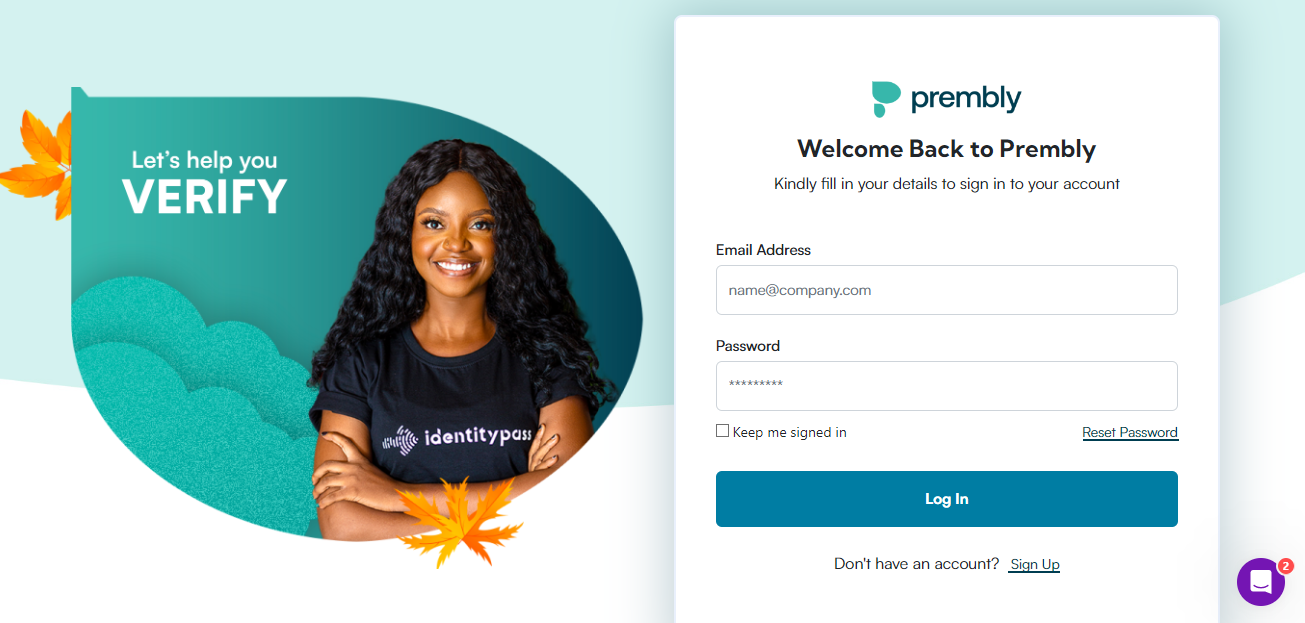
Login Page
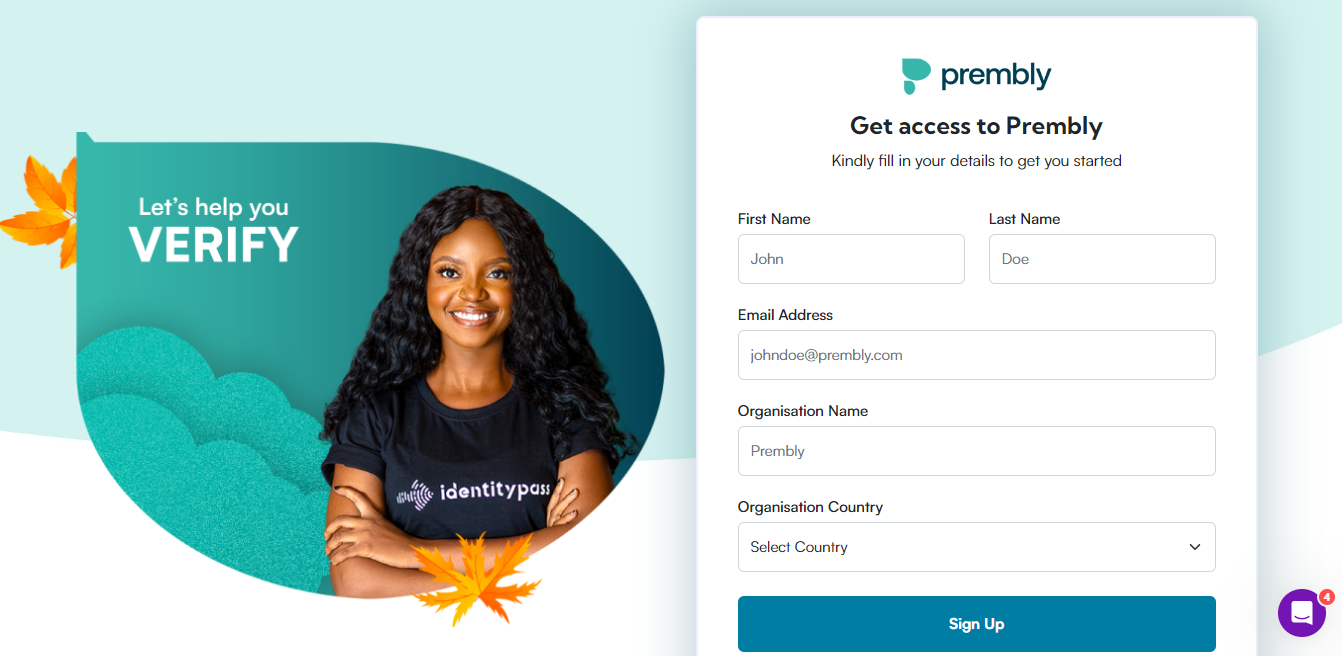
Sign up Page
- Retrieve your API keys: When you integrate with our services, you will need to authenticate using your api key. Go to the API Library page, select API keys and copy the test or live secret key to make your first API call.
- Retrieve your App ID: Go to your dashboard, navigate to API Library and select “Applications” by the sidebar. By default, an app is already created for you once you sign up. Click the “copy” button to copy your App ID.
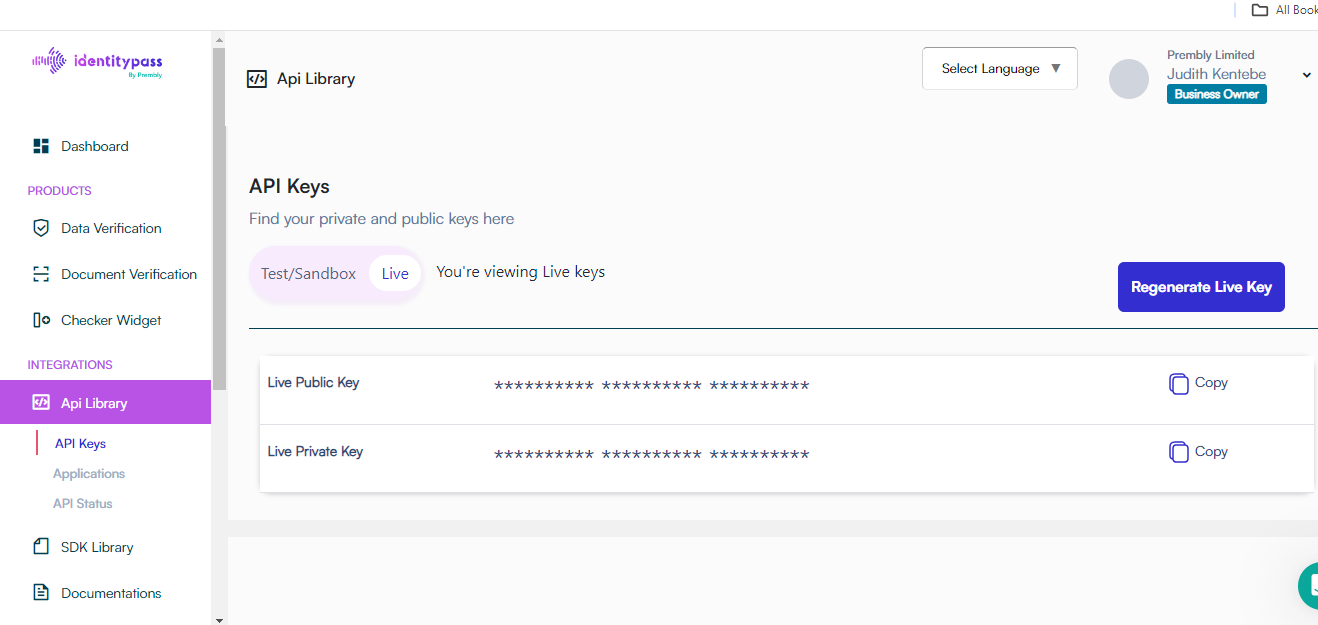
Retrieve Live Keys
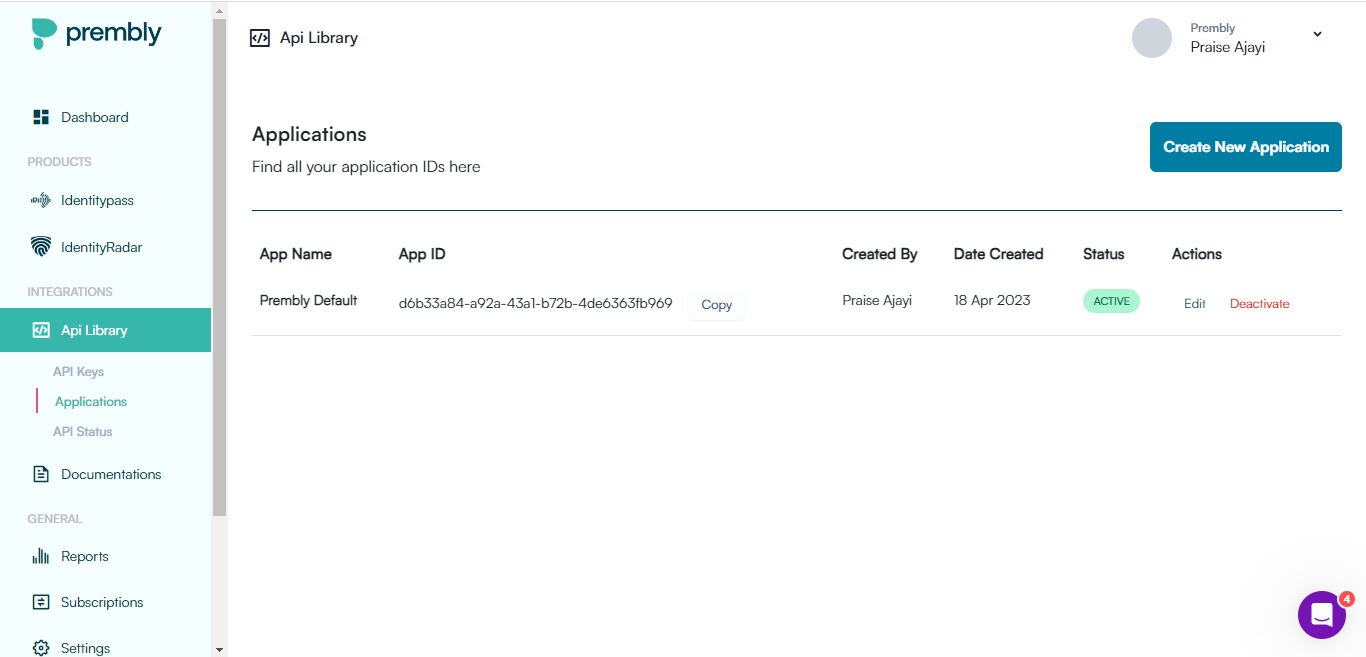
Retrieve App ID
- Fund your wallet: Top up your wallet or subscribe to avoid service disruption. You can fund your wallet on your portal. This is only required to make live API calls.
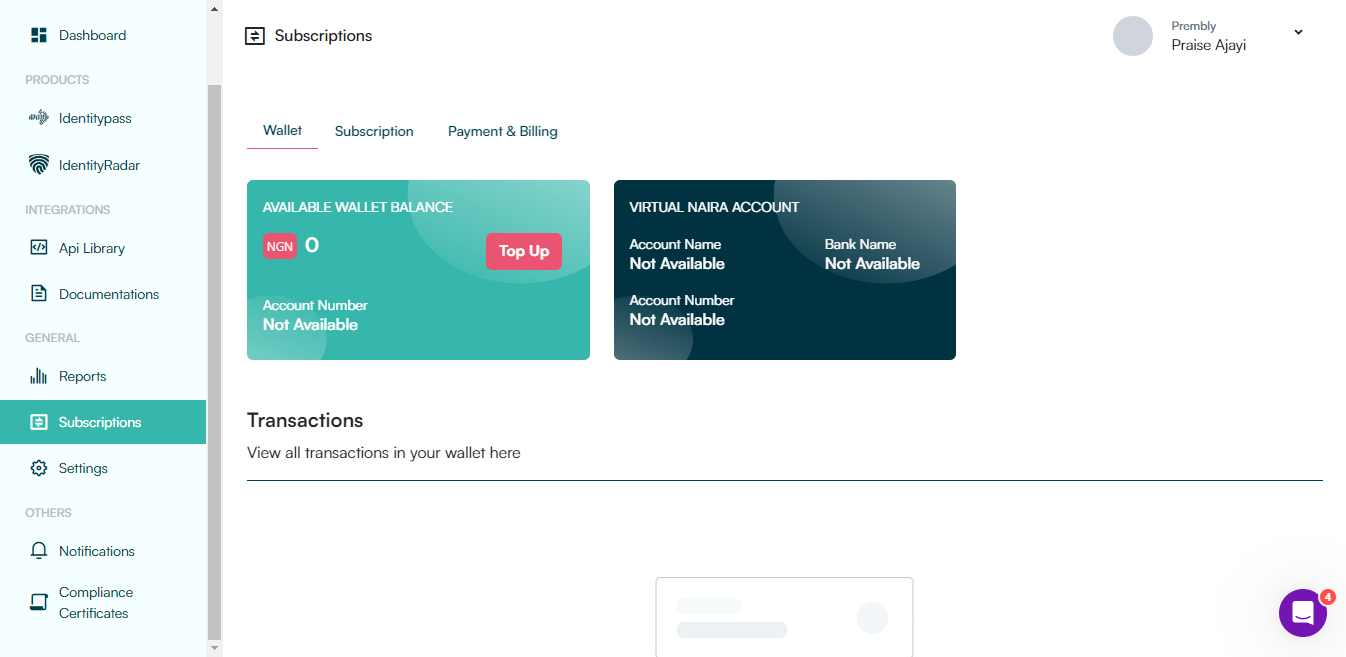
Fund Wallet
Updated almost 2 years ago