FAQ
Frequently Asked Questions
Q: How do I get my API keys?
A: You can retrieve your API keys from your dashboard, simply follow these steps:
- Simply log in to your dashboard
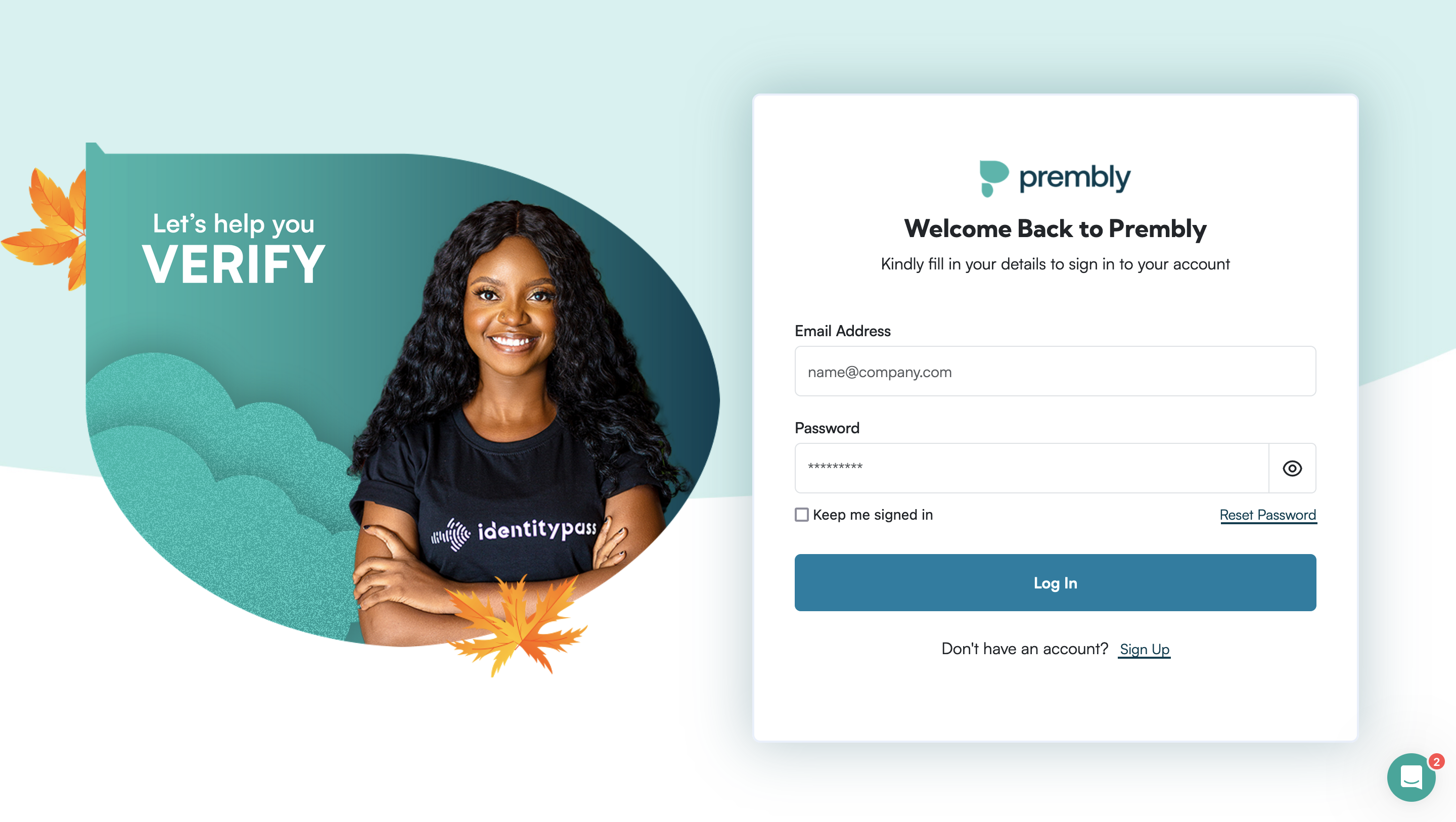
- Go to the Integrations section, click on the API library
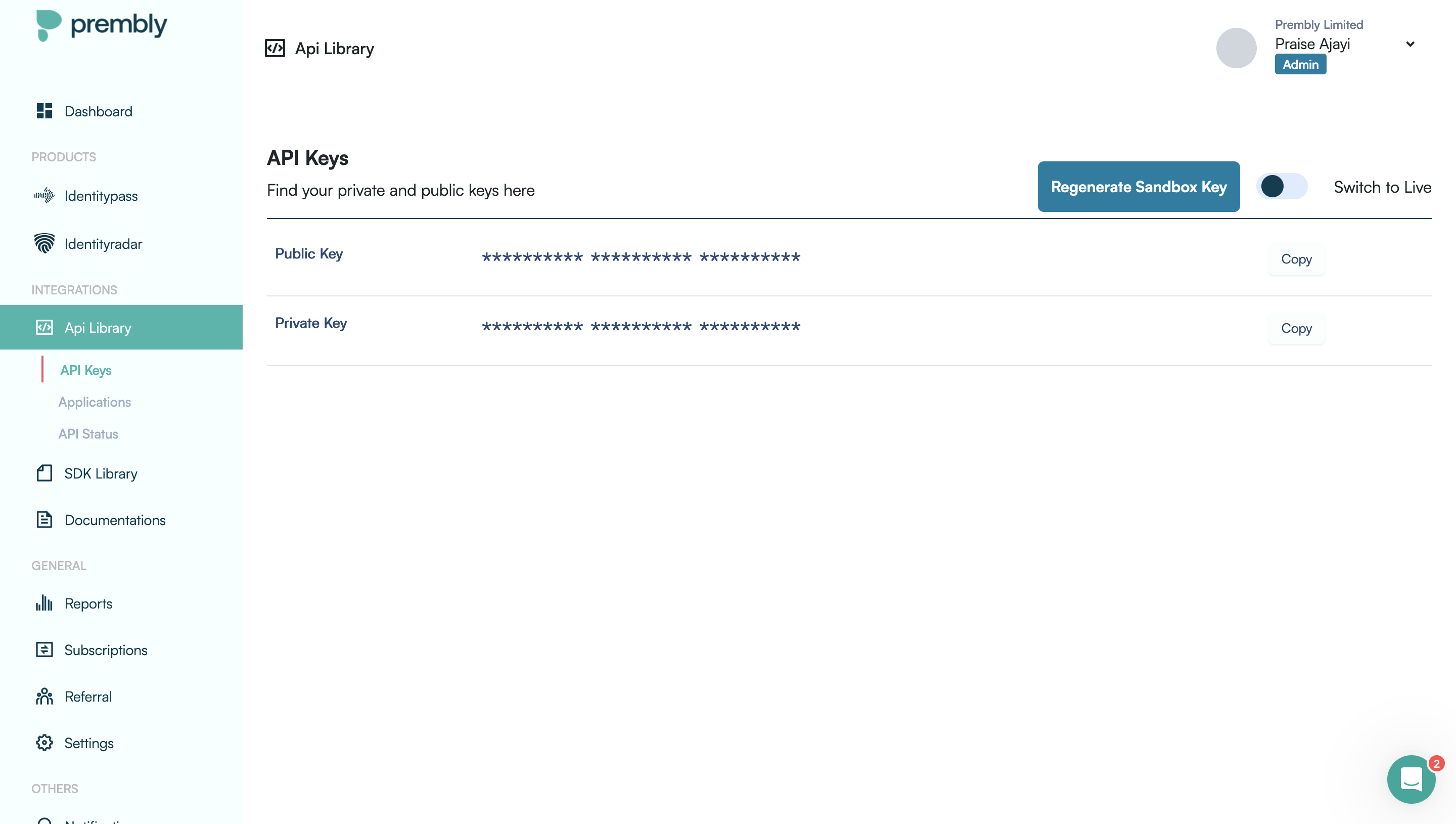
- There you'll find your API keys. You can also switch between live and sandbox keys using the toggle button.
Q: Is there a separate sandbox URL for Prembly?
A: Both the sandbox and live environments on Prembly share the same base URL, which is https://api.prembly.com
Q: Will I receive a webhook response when the verification process is completed?
A: Yes, the webhook response is identical to any other API response you receive after a verification process is completed. It is essential to set up your webhook beforehand, as this is a prerequisite for receiving webhook responses.
Q: How do I setup my webhook?
A: To set up your webhook, follow these steps:
- Login to the Prembly Dashboard.
- Click on the 'SDK Library', then navigate to 'Webhook'
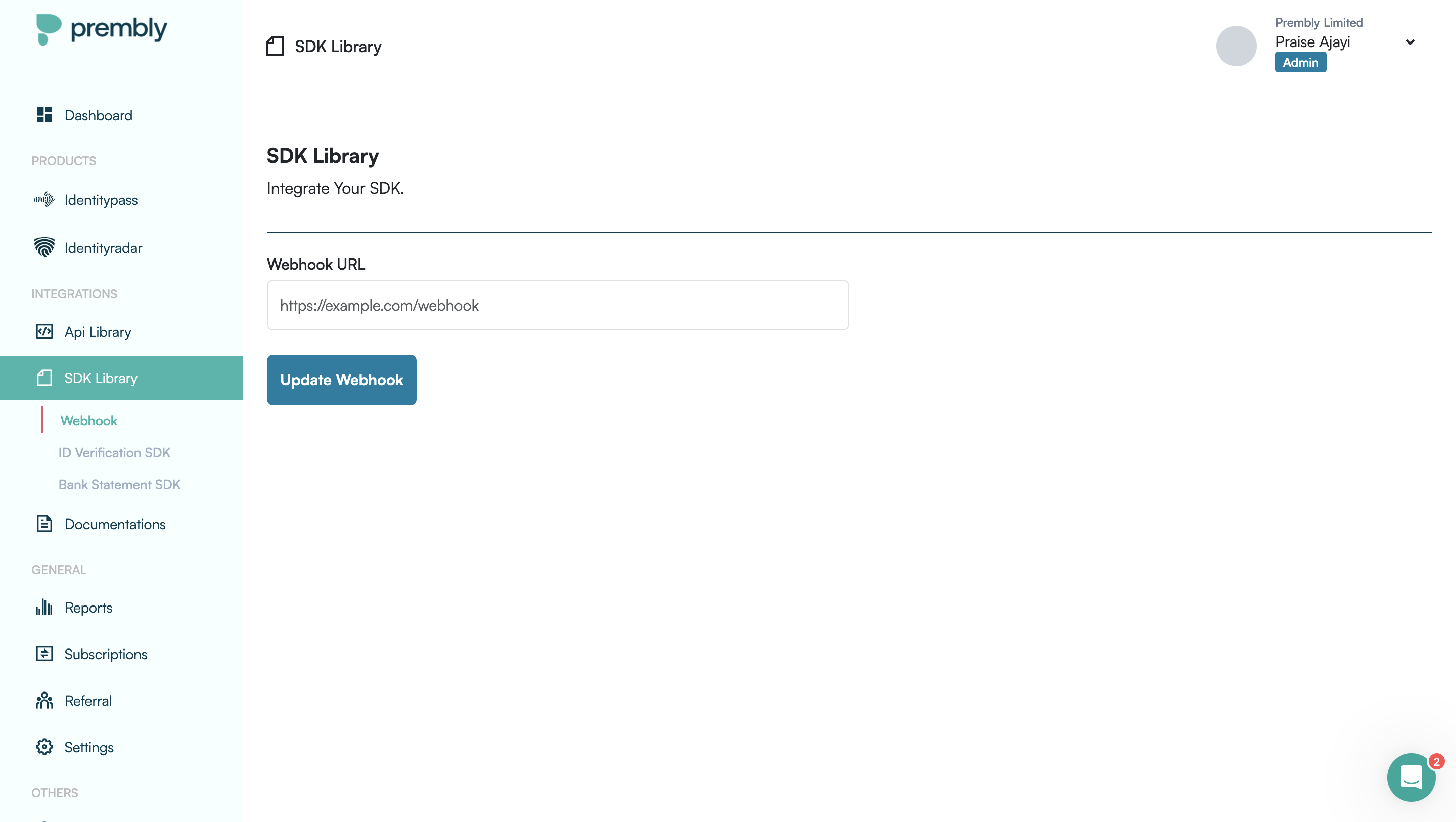
- Add your webhook URL and click on 'Update Webhook.'
Q: What's the difference between live and sandbox API keys, and when should I use each?
A: Live API keys are used for production or real-world transactions, while sandbox keys are for testing and development. Use live keys when your application is in production, and sandbox keys for testing to ensure no real data or funds are involved.
Q: How do I authenticate API requests using my API keys?
A: To authenticate API requests, include your API key in the request headers along with your App ID. You can find your API key and App IDs on your dashboard under the Integrations section. Make sure to use the appropriate key for either the live or sandbox environment.
Q: How can I obtain my App ID?
A: To retrieve your App ID, follow these steps:
- Log in to your dashboard, go to the Integrations section
- Select Applications, and then simply copy your App ID.
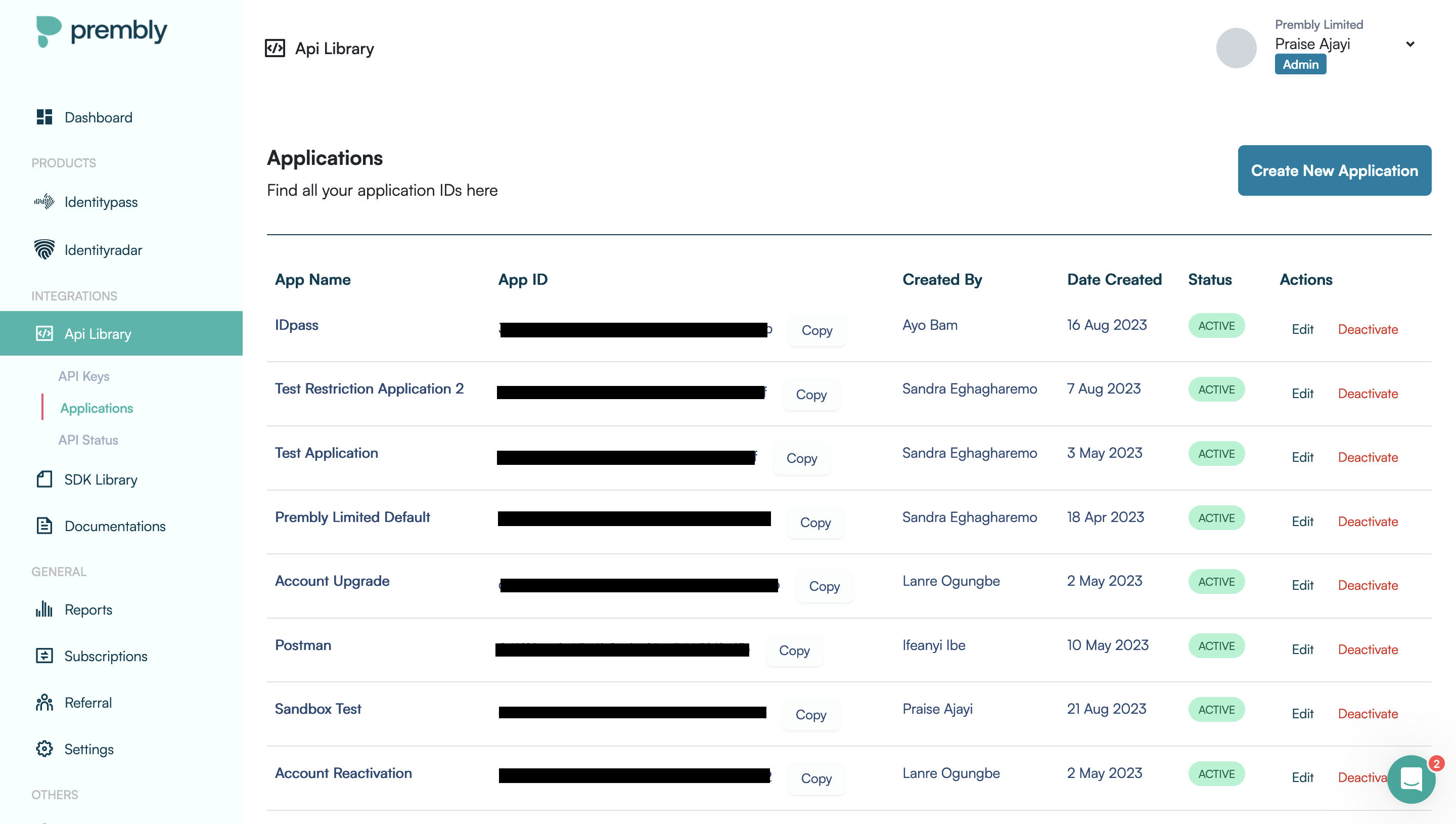
Please ensure that you copy the App ID associated with your account, as App IDs are restricted and function exclusively within the linked account when used for API requests.
How to use sandbox keys
please find below a video link that shows how to test using the sandbox
https://www.youtube.com/watch?v=YJVTpvNXAMk
Updated 5 months ago