Identitypass SDK (not supported)
Available library/SDK for quick integration
SDKs refers to software development kit. These are sets of tools that allows developers integrate with our program on Prembly.
The first step to integrating with our SDKS at Prembly is to visit the SDK libraries below to select the language your system supports.
Our SDKs supports the REACT NATIVE, FLUTTER SDK, REACT JS and the JS LIBRARY.
You would require a Configuration ID, Webhook URL and Live Public Key to successfully integrate and use the Prembly SDKs.
Available SDK/Libraries
- REACT NATIVE SDK
https://www.npmjs.com/package/react-native-identity-kyc
- FLUTTER SDK
https://pub.dev/packages/flutter_identity_kyc
- REACT JS version 1.1.3 (stable version)
https://www.npmjs.com/package/react-identity-kyc
JS LIBRARY
https://js.prembly.com/v1/inline/widget.js
SAMPLE SCRIPT
<script>
function initiateWidget() {
var verificationEngine = IdentityKYC.verify({
merchant_key: "your public key – only live public key is supported for now",
first_name:"",
last_name:"",
email:"",
config_id:"your widget id - you can get this from checker widget page on the dashboard",
user_ref:"",
callback: function (response) {
console.log("callback Response", response);
if(response.status =='success'){
alert(“Information Verified”)
}
else{
alert(response.message)
}
},
})
}
</script>
This script initiates a widget on your application that allows your users to perform verification.
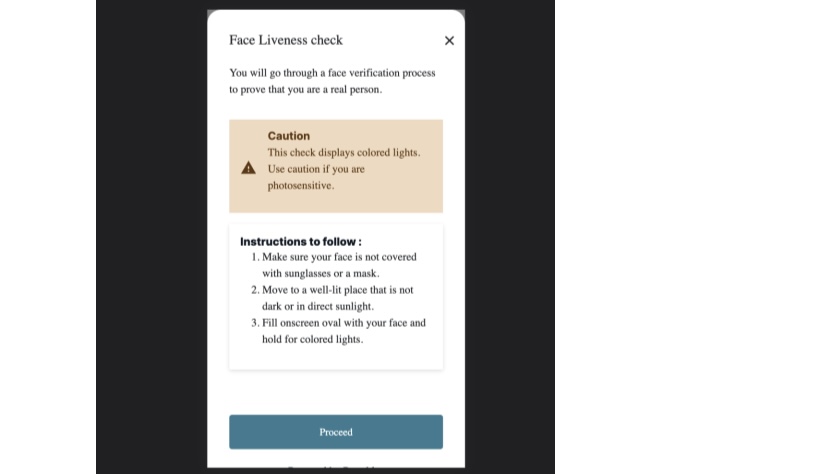
WEBHOOK:
For every verification on the widget, Verification data are sent to you via a webhook. You need to configure your webhook on the portal. Enter your webhook URL to update your webhook.
Updated 4 months ago