Getting the Live API keys
We've designed our platform so that you can easily generate and regenerate your API keys in seconds. Your API keys enables you to integrate with our solutions are strictly dedicated to you and protected, you should not under any circumstances share with a third party.
- On your dashboard, navigate to “API Library” tab under Integrations

- Find your private and public keys under "API Keys"
- If you are in the test environment, toggle the button to switch to the live environment
- Copy any of your keys either public live or private live keys
Public Live Key: This is utilized to identify and track your usage of a public API. It serves as an identifier when making API calls publicly accessible resources.
Private Live Key: This is used to identify and authorize your access to a private API. It serves as a credential that grants you permission to use the private API's functionalities and access data or features that are not publicly available.
Incase you suspect a compromise from a third party, you can quickly regenerate your keys at anytime. Here's what you need to do to generate new API keys:
- Navigate to "API Library" on your dashboard
- On "API keys page, you'll find a Regenerate key button
- Toggle between live and sandbox to regenerate either of your keys
- Click on "Regenerate Live Keys/Regenerate Sandbox Keys"
Updated almost 3 years ago