Response Codes and Verification Status
When using the Prembly API, you may encounter custom response codes that indicate the status of a particular request. These custom response codes are as follows:
| Response Code | Meaning | Explanation |
|---|---|---|
| 00 | Successful | This code indicates that the request was successful and that the expected data has been returned. |
| 01 | Successful. Record not found. The ID data you entered does not exist or may be incorrect. Please ensure all details are correct and resubmit | This code indicates that the ID provided in the request was not found in the system or may be incorrect. |
| 02 | Verification can't be completed by this time, kindly retry later. | This code indicates that the requested service is unavailable. This could be due to maintenance, downtime, or other issues. |
| 03 | Insufficient wallet balance | This code indicates that there is an insufficient balance in the wallet to complete the requested transaction. Please ensure that the wallet has enough funds before making the request. |
| 07 | Blocked/Watch listed | This code is applicable to the BVN endpoint. It indicates that the particular BVN has been blocked. |
It is important to note that custom response codes only compliments the standard HTTP response.
Verification Statuses
Verification Status is used to indicate the status of a verification request. There are three possible values for the Verification Status:
| Verification Status | Explanation |
|---|---|
| PENDING | This status indicates that the verification request has failed and will be retried at a later time. |
| NOT-VERIFIED | This status indicates that the verification request was successfully performed, but the ID provided is not valid. |
| VERIFIED | This status indicates that the verification request was successfully performed, and the ID provided is valid. |
Response Structure
{
"status": false,
"response_code": "01",
"message": "Record not found.\nThe ID data you entered does not exist or may be incorrect. Please ensure all details are correct and resubmit",
"verification": {
"reference": "254d1801-db5d-450a-954b-3682ddae7072"
},
"session": {}
}
{
"status": false,
"detail": "Verification failed",
"response_code": "02",
"message": "Verification can't be completed at this time. Kindly retry later",
"verification": {
"reference": ""
},
"session": {}
}
{
"status": false,
"response_code": "03",
"detail": "Insufficient wallet balance"Prembly,
"verification": {
"reference": "ca97b55e-880d-4e37-8e29-1529c3ffe9e6"
},
"session": {}
}
Updated 7 months ago